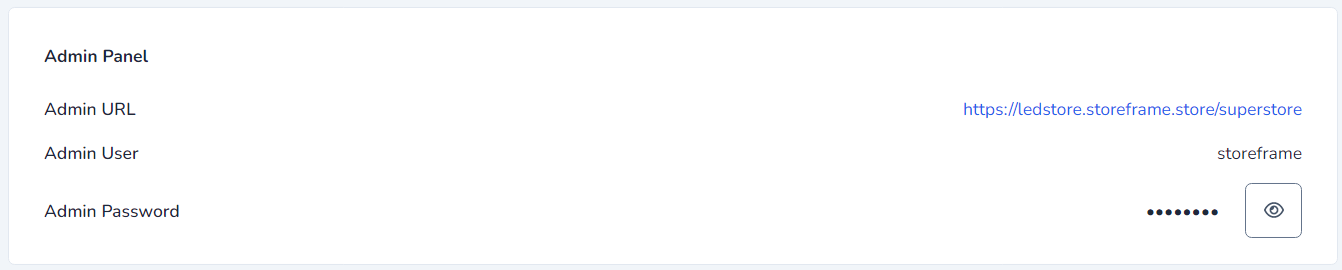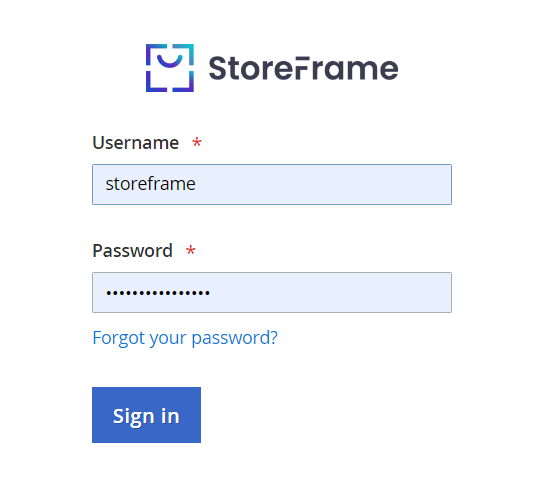Accessing the Admin Panel
To log in to the backend of your StoreFrame store, follow these instructions:
- Access the StoreFrame Hub and navigate to the desired project.
- Open the General tab, where you will find the necessary login details.
- Locate the Admin Panel URL provided. It typically follows the format:
https://yourstore.storeframe.store/admin. - Open a web browser and enter the Admin Panel URL in the address bar.
- Enter the username provided in the respective field.
- Enter the password provided in the respective field.
- Click on the Sign In button to access the StoreFrame backend.
Once logged in, you will have access to the administrative features and settings of your StoreFrame store. Ensure that you keep your login credentials secure and confidential.