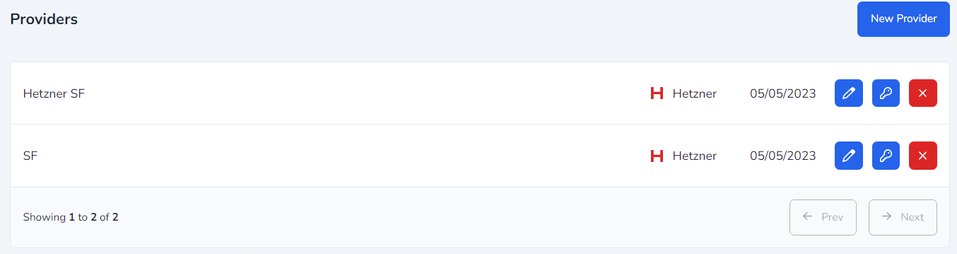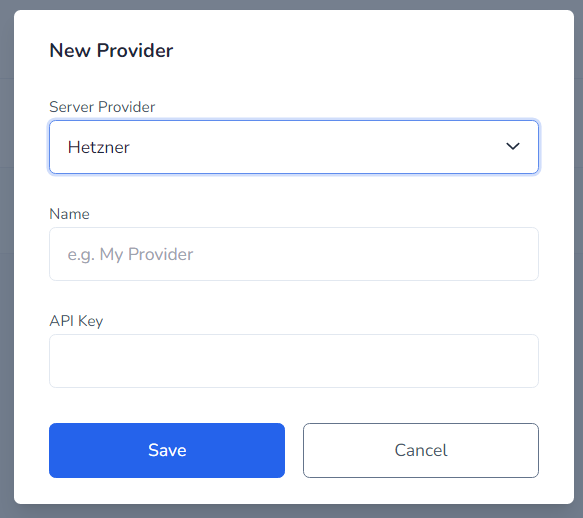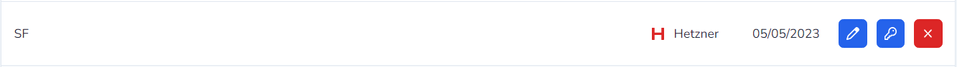Connecting your Hosting
To connect your hosting, click on the Providers in the main menu. Here you will see an overview of all your hosting providers that you have created. From here, you can perform two actions: create a new hosting provider or edit an existing provider.
Each provider in the list contains three buttons: Edit Provider Name, Edit API Key, and Delete Provider.
Create new Provider
To create a new hosting provider, click on the "New Provider" button. You will be taken to a new screen where you will need to enter the details of the new provider, including the name and API key.
First you select your Provider from the list. Second you give a name to it and you put your API key you received from your provider. At last you click the Save button.
Edit an existing Provider
To edit an existing provider, click on the "Edit" button next to the provider you want to modify. From here, you can change the name of the provider and the second button with the key icon update the API key.
Delete a provider
To delete a provider, click on the red "Delete" button next to the provider you want to remove.